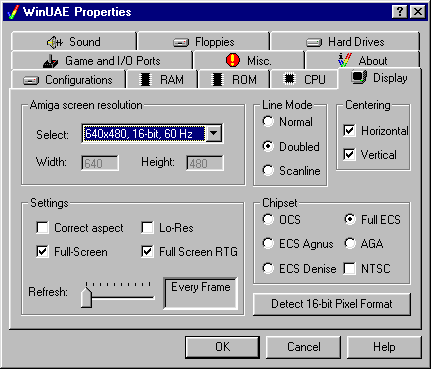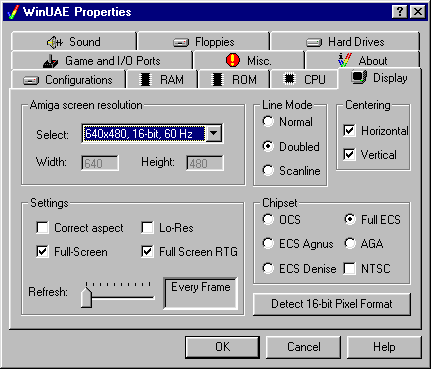Display Settings
These settings allow you to choose how WinUAE will display your Amiga-generated
graphics. In a window, in a full-screen display, what resolution, which Amiga
chip-set, etc.
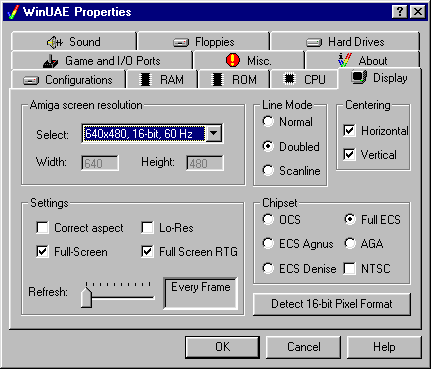
UAE uses DirectX in order to produce the graphics-output. You will need at least
DirectX 3. Since WinUAE 0.8.8r7, it is possible to enable DirectX 6 support for increased
performance in Picasso96 screens. See Misc. tab. UAE's native pixel
format is 16 Bit.
View the Picasso96 section to get more information about this
feature.
Amiga screen resolution
This lets you change the resolution used for the "Amiga". If Full-Screen is
disabled, you will have to adjust Width and Height in
order to get the desired size in the windowed mode.
Settings
Correct aspect will omit certain lines of the display to make it fit
better into the screen.
Full-Screen displays the Amiga in Full-Screen. If this is disabled,
WinUAE will be visible as a window on your Desktop.
Lo-Res tells UAE to omit drawing every second pixel horizontally.
Full Screen RTG displays the full screen displays in a Window, if it
is not selected.
Line Mode
Normal draws every line once.
Doubled draws every line twice. This allows interlace mode to be
emulated nicely, but of course you also need a display that is twice as high.
Scanline will not draw certain lines, leaving them black.
Centering will center the Amiga display on the screen. This can
be horizontally and/or vertically.
Chipset
This lets you select which chipset should be emulated. For more information about the
chipsets view the Background Information!
Detect 16-bit Pixel Format will detect your graphics format
with a resolution of 640x480 at 60Hz with a color depth of 16 Bit. To do so, UAE will
switch the graphics mode to that format for approximately 2 seconds. You sould do this
procedure, when UAE is installed, or you have installed a new graphics card.
Background Information:
In the first Amiga, the A1000, the chips "Agnus", "Paula", and
"Denise" did the hard work. They together build a specialized multiprocessor
system that takes much of the time-critical load off of the main processor. This includes
the plain display of image informations, 4-channel sound output, floppy control, general
DMA control, and much more. In the newest Amigas you find the "AGA chipset",
which consists of the original "Paula" and the advanced chips named
"Alice" (the replacement for Agnus) and "Lisa" (the replacement for
Denise).
- OCS (Original Chip Set): This was the first
Chipset, used in the Amiga 1000. It consists of the chips Paula, Agnus, and Denise. With
these, you can display graphics in resolutions up to 640x512 and in up to 4096 colors.
- ECS (Enhanced Chip Set): This was the next
generation of Amiga chipsets. The chip names remained unchanged, except some minor
additions like "Fat Agnus". Only Agnus and Denise were changed. Compared to OCS,
they provided higher resolutions, but no expansion of the color palette so far.
- AGA (Advanced Graphics Architecture): This is the
latest and most advanced chipset. The current generation was created in the labs as AA
chipset (for Advanced Amiga), but in some countries it was later marketed as AGA (Advanced
Graphics Architecture). Agnus was replaced by Alice and Denise by Lisa. The resolutions
now reach up to 1280x512 in VGA scan frequencies. The color palette is now 24 bits or 16.8
million colors. You can display up to 256 colors simultaneously or in HAM mode more than
640,000. Backwards compatibility with Video and OCS modes is assured.
For information about the custom chip responsible for the sound, view the Sound Page.
Some things you might want to know:
- The HAM (Hold And Modify) mode is one of several
graphics modes that's provided by the Amiga custom chips from their start. With HAM, you
can display many colors simultaneously while using up very little memory. Simply put, it's
sort of a hardware data compression method by a factor of ca. three. Still you can display
practically all colors of the palette on screen. This modification of one color component
serves to render soft color transitions very accurately, as they are typical for natural
pictures like portraits. In the HAM8 mode you can theoretically display more than 640,000
colors simultaneously on screen. The dependence on previous pixel contents sets certain
limits, so that the HAM mode is less suited for realtime action. But in still pictures or
precalculated animations, it lives with its many colors. With its data compression, the
HAM mode is also responsible for the Amiga being so famous for its animations that can run
at full speed, even on smaller Amiga models. Basically you can display all 16.8 million
colors of the 24-bit palette in HAM8 mode.
- Copper is the short name for a "Coprocessor" which is
integrated into the Amiga custom chips. It makes fast action games possible, as well as
unbelievable color effects, and the capability to drag down a screen partially on the
Amiga's display and thus show several screens at once. Technically, the Copper is a highly
specialized microprocessor which knows only three different commands, but can process
these extremely fast and efficiently. It provides the ability to change e.g. graphics
mode, color values, or sprite definitions somewhere at a well defined location within the
screen. This way the Amiga can display many different actions on one screen simultaneously
without activity by the main CPU.
- Blitter is the short name for another graphics coprocessor which is
part of the Amiga custom chips. With it you can copy rectangular image parts extremely
fast to other areas. During this, you can take up to three source data areas and perform
logical operations on them. This allows e.g. to define certain color values of the copied
object as transparent, thus not modifying the destination area. As an add-on, the Blitter
can also draw lines and fill areas fast. All in all it serves to provide extremely fast,
animated graphics that can be designed to be especially realistic.